Our previous article in the CEJ 1 defines a contract playbook as a document that tells your colleagues -- whether they are lawyers or not – how to handle the entire lifecycle of a contract by using a playbook. This article updates the original with new information and adds another technique to leverage friendly, user-experience criteria.
One well-known expert defines a contract playbook as a document that “breaks down the company’s standard contract terms, sets out an explanation of each clause along with fallback clauses (i.e., variations of the standard clauses that the company would accept if the customer wants to negotiate a standard clause), and notes when the company will ‘walk away’ from a contract…A properly prepared contract playbook allows the legal and business teams to stay aligned and close contracts faster or (or know when it’s time to walk)”1
The planning meeting

Start with a planning meeting – this is essential!
For the planning meeting, you’re going to need more than just your laptop and a notepad. In fact, you’ll have to put your laptop and other electronic devices away. You can ask people to leave them at their desks or to have them turned off or on silent if they need them in the room. There are a few reasons for this.
- First, using tangible supplies is a great way to bring people away from their computer screens and into an interactive environment.
- Second, working with physical objects can help you see your abstract ideas more concretely. Being able to move notecards around is more effective than just copying and pasting lines on a screen.
Stick with a two-hour limit. You’ll need about two hours with the legal team to fully “bake” an MVP. If you only have one hour, you can still start the process. But for more complicated agreements and contract types, you’ll need a meaningful chunk of the day. Give everyone who’s included advance notice so they can plan accordingly and don’t go over the two-hour time limit.
Remember, you’re only designing an MVP. You can reiterate later. The point isn’t to have a long meeting but to have a productive one. You’ll need enough time to run through the exercise, and talk about all the major points, but you don’t need to overanalyze everything.
Keep logistics simple
- No more than 4-5 contract review experts in the organization
- Moderator (e.g., DocJuris)
- Internal champion (leader)
- Large conference room with a wide area (glass works well)
Materials you will need
Using tangible supplies is a great way to bring people out of their screens and into an interactive environment. We’ve also found that this type of environment is different from what legal teams are used to -- and it’s a great way to rearrange an otherwise boring meeting.

Assemble your supplies:
- Large yellow sticky notes
- Medium green, yellow, red, and purple sticky notes
- Fine point permanent markers
- Chisel point permanent markers
- Painter’s tape (optional)
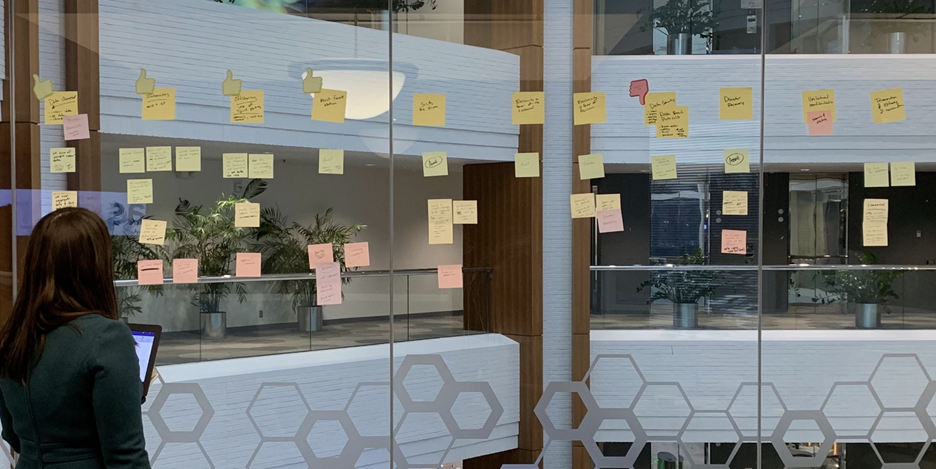
A playbook design involving a complex contract playbook requires several heavily negotiated legal concepts and provisions.
Make the process interactive – three steps
- First, explain the purpose of the meeting: build a Minimum Viable Playbook (MVP).
- Second, encourage the meeting to be highly interactive and engaging.
- Third, provide a brief overview of the playbook design process and how you plan to use the materials above to accomplish your specified goal.
Here’s how it works:
- Large yellow notes represent issues - i.e., the primary points of negotiation. Pick no more than 5-10.
- Green notes represent preferred positions.
- Smaller yellow notes represent fallback or alternative positions.
- Red notes represent showstoppers and deal killers.
- Purple notes designated in random locations to identify deviation steps - i.e., who we need to talk to in the event of an impasse.
From here, let the meeting flow naturally. Engage the team and allow the moderator to guide the discussion in the right direction. Stack the sticky notes, identify opportunities to streamline, and extract! After the meeting, outline the results, take photos of the board, and share. Remember the goal: In a limited amount of time, ask as many questions as possible and encourage the team to share.
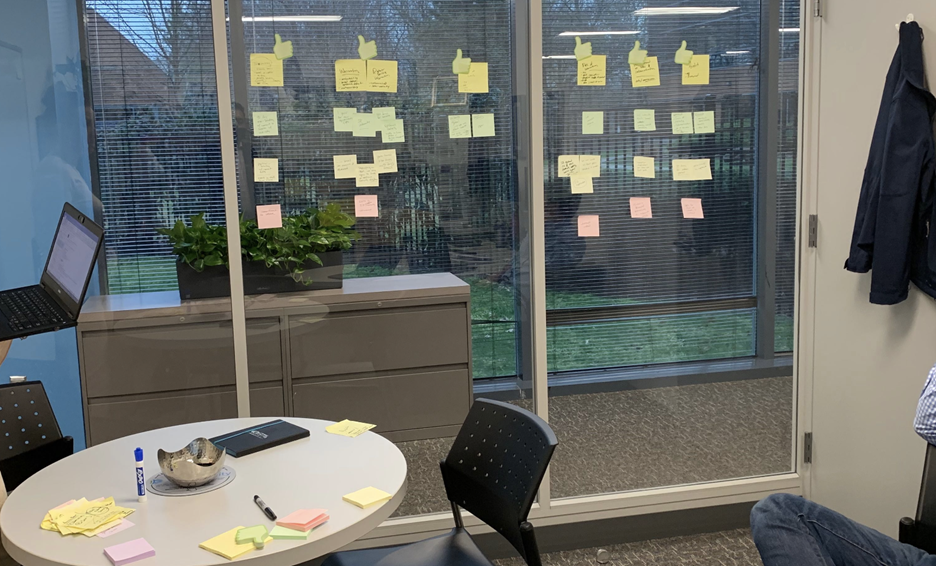
How to create a six-issue playbook design covering procurement related contracts.
Review all high-level issues first and follow up by digging into each issue. Working each issue one by one can be difficult, especially if you want to image the forest (big picture) now. Looking at the forest and then the trees can help correlate related legal concepts. Many organizations are available that can help you create the contract playbook once you’ve conducted your planning meeting.
Lots more to share here - we love meeting with our customers to configure algorithm-enabled playbooks. Our team of lawyers meet with clients to moderate a playbook design session and offer a method for implementing a playbook.
Finally, adding meaningful user experience criteria is critical
At this point you need to add meaningful user experience criteria to contract playbooks that puts words above into action.
Remember, the planning session should be relatively short (no more than two hours) and engaging. This gives everyone involved an opportunity to have a say in what should be included in the playbook.
Even though creating a playbook an exercise and an important goal, the tangible results of the playbook will be determined by how often it is used and how much time it saves your team.
Therefore, your final goal shouldn't be creating a playbook but implementing a playbook as a tool to save time. So, once you have built a contract playbook, you're halfway through the process. After your playbook is complete, the next step in the workflow is to implement and operationalize it to fit into your strategy and save time without sacrificing quality or accuracy. It all points to users!
You need friendly user experience criteria
The helpfulness of your playbook comes down to your specific user experience criteria which defines how the playbook is to be used day by day. An unfriendly playbook will not be useful and will obviously become pointless.
Don't worry if you are unsure of how to design your playbook for the best user experience, because the design help should come from a legal engineer or designer.
Legal engineers do many things for legal teams, including ensuring that the documents and playbooks they use employ the right user experience. In addition, some legal teams may have a legal engineer responsible for user experience and other operations or processes -- such as automation, data storage, or document processing.
Other teams might rely on a legal designer who is dedicated explicitly to designing legal documents in a way that benefits all stakeholders.
So, whether you call on a legal engineer or a legal designer, you should expect that person to ask and answer several key questions when creating the user experience criteria of your playbook, including the following:
- What colors will be most effective for capturing the attention of users?
- How many mouse clicks does it take to get from the playbook to the contract (and back again)?
- What font is the easiest to read?
- What terms should be used in the playbook that both legal teams and lay professionals can easily understand?
- Finally, what keystroke techniques or shortcuts should the designer add to help stakeholders navigate the playbook?
These are just some of the elements that legal engineers and legal designers need to consider when developing user experience for a playbook.
ABOUT THE AUTHOR
Henal Patel is a native Houstonian and the CEO of DocJuris. Prior to that he worked as a senior in-house lawyer and legal ops specialist for over fifteen years. His organization helps legal teams work with clients to produce search tech enabled contract playbooks that integrate into everyday review processes. The objective is to lead clients into successfully reaching their ultimate goals by bringing out the best in their legal departments with actionable metrics and useful software.
ABOUT DOCJURIS
DocJuris provides new in-house legal teams and general counsels (GCs) with technology that dramatically decreases time and risk during contract redlining and negotiation processes. This includes streamlining a wide variety of contracts; reducing negotiation risks early; optimizing redlining tasks; auditing outside counsel spend; and reducing paralegal or associate training hours.
END NOTES:
- Fast track from planning meeting to playbook in just a few hours! 22 May 2019
- Ten things: creating a good contract playbook, Sterling Miller, General Counsel, Corporate Secretary, and Chief Compliance officer of Marketo, Inc., Sabre Corporation (NASDAQ: SABR) & Travelocity.com.